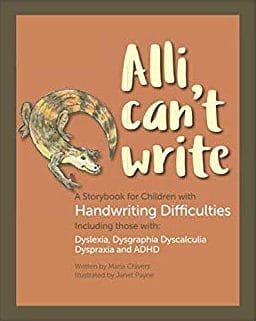Computers & Dyslexia
Can Computers Help?
Computers, Assistive Technology (AT) & Voice Recognition Software
You will find extensive information on Computers, Assistive technology, Voice Recognition Software (VRS), Software for Dyslexics, and more on this part of the site.
In the UK, approximately 90% of the ¹population has access to a computer at home, school, college, university or libraries. Computers are absolutely vital for people with dyslexia and other Specific Learning Difficulties (SpLD’s) to help them have a level playing field with the rest of the population.
¹ Office of National Statistics – 5th June 2019
Can Computers Help people with Dyslexia?
Can Computers Help People with Dyslexia?
Computers are an important part of classroom teaching. Although no computer package can ever substitute for good teaching, the correct software packages can help and support the busy teacher. Computer programs can be incorporated into a specialist-teaching scheme. They provide over learning, structured and systematic teaching, immediate reinforcement and feedback, and the additional motivation required to succeed.
The advantage of instant feedback and the possibility of echoing each letter name, each word, each sentence of any marked section of the text, and reading through, helps the student with poor short-term memory and ensures an efficient transfer to long-term memory – making learning fun. Software packages can provide structured learning, continually developing skills and providing support for literacy and numeracy.
Computers, Laptops, ‘Tablets’ ‘iPhones’ or any other handheld Computer device
Laptops, ‘tablets’, or other handheld device are the most popular computers these days because of their size. They can range from just £225. Most computers in this range incorporate speakers and sound cards (i.e. multimedia) that make it ideal for specialist educational software, (although I have to say that the sound & graphic cards (that’s the bits inside the computers) are not the best ones in the world. It may be worth paying more, about £500 if you can afford it).
(Touch Screen Computers)
These computers look like any other monitor, but they work by simply touching the screen with your hands. They are very useful in identifying and assessing children (of three years plus) for early signs of specific learning difficulties.
Keyboards – for Nursery/Key Stage 1
Children (or Children with Dyspraxia)
BigKeys is a starter keyboard and has a lower-case keyboard. It has been designed for nursery/Key Stage 1 children, and it has a colourful and uncluttered layout in the traditional ‘qwerty’ style. All unnecessary keys are removed or hidden. The very large keys are colour coded – vowels are yellow, ‘r’ is red, ‘b’ is blue, etc – further aiding letter recognition. This beginner’s keyboard makes an excellent start before changing to the standard keyboard. It is very easy to use; no software needed – just plug in and go. An excellent choice for very young children. Further information from ‘KeyTools’.The Hands-Free Computer
Hands-free computers use neither screen, keyboard or mouse. Hand movements control them in mid-air. The ‘virtual computer’ is used in some offices and operating theatres. Hand movements in mid-air are picked up by cameras coupled to pattern recognition software and used to control the computer in the same way as a mouse does. These systems cost more than conventional computers. However, there use for people with disabilities is infinite.
Please don’t take your Old Computer to the Tip – Give them to a local Charity
Anyone getting rid of your old computers please consider there are usually charities in your area that will pick them up from you and service them and give them to people who can’t afford one. Don’t worry, because they will give you a guarantee that your personal details will be deleted before the computer is given away. What a brilliant idea! It’s a ‘win, win’ situation! You get rid of your old ones and people make use of them – Really Green.
Computer Software
There are literally hundreds of computer software programmes available these days. However, a lot of them are not particularly suitable for students with dyslexia.
I want to say that 100% of items on this site are suitable for student’s with dyslexia or other SpLD’s, however, occasionally something may slip through if you notice this, please could you email me. Many thanks, Maria
Voice Recognition Software (VRS)
During the last few years, speech recognition software has come a very long way, for instance, ‘Dragon Naturally Preferred‘ is rated independently to be 99% accurate and is so easy to use, you’ll wish you changed years ago.
This software works by you ‘talking’ to your computer. As you talk, the words are written on the computer screen – and they are spelt correctly. This type of software helps to improve spelling because the student always sees the correctly spelt words. The computer types up exactly what you say. (The golden rule is to speak slowly when recording your own voice, stressing ‘a’, ‘an’, ‘and’, etc., but please do not speak like a robot, because when you start doing your essay’s etc., the machine will not recognise your voice.) Read more . . .Word Prediction and Speech Synthesis
Word prediction and speech synthesis software ‘predicts’ what the student wants to say by ‘guessing’ what the word is from the first couple of letters. With some of these packages, the computer will search the list for the appropriate word, i.e. type the letter ‘a’ and several of the common words are suggested such as a, an, and, another, etc. The user can normally listen to the words being spoken thus helping them decide which word is correct.ClaroRead Plus
The ClaroRead Plus is a word prediction program which includes ScreenRuler (a strip-magnifying program), the new ClaroView screen tinting program and Scan2Text which uses the powerful OmniPage optical character recognition for turning paper and PDF files into editable, speaking Word documents. Further information available from REM.Penfriend XP
This software is able to predict words before they are typed, saving time and effort. It can also speak its suggestions and read text from documents, which is a great help for those with dyslexia. It has been so successful it has been sold to all schools in Northern Ireland as well as all UK online centres in colleges and libraries (nearly 900 centres). You can get further information from REM.Penfriend XP – Portable
As above but is portable. It’s ideal to take from classroom to classroom or office to home. You can get further information from REM.Read and Write Gold (10)
Providing the ultimate support for dyslexic students and adults, this toolbar offers a variety of tools. Combinations of speech-feedback, phonetic spellchecker and dictionary and word predictions help overcome the problems of accessing and composing written material. It can correct words such as ‘there’, ‘they’re’, and ‘their’ where the sound of the word is correct but the context may be wrong. This product was shortlisted for the prestigious Education Resource Award 2010 in the category of Best Special Education Resource. You can get further information from iANSYST.Grammar
The Grammar Show (7 – 14)This helps children learn and consolidate their understanding of grammar. Suitable for Key Stage 2 and 3. Areas covered: nouns, simple verbs and tenses, verb forms, adjectives and adverbs, pronouns and prepositions, sentences and standard English. Available from www.dyslexic.com
Information about Computers, Software, Educational Games
The following are all tried and tested by various Dyslexia Associations across the country, including:
TextHelp Read & Write,
Mind Genius,
Mind Manager,
Inspiration,
Clicker,
Coloured Overlay Screener,
Gamz,
LADS,
Mastering Memory,
Nessy,
Penfriend,
QuickScan/StudyScan,
Touch-Type Read & Spell,
WordBar,
Wordswork,
Alphabet Track,
Eye Track,
Idiom Track,
Phoeme Track,
Spell Track,
Word Track, etc.Plus the usual technical aids: Reading Pens, Handheld Spellers, Dana, Dictaphones etc.
Mind-Mapping Software
‘Mind Mapping’ or ‘Concept Mapping’ (what a name!), Software can help in many areas, including:
• Vocabulary
• Writing
• Reading comprehension
• Note-taking
• Critical thinking
• Higher-order thinking
• Learning a foreign language
• Problem solving, particularly in maths
• Comprehension and retention of scientific material and concepts
• Retention and recall of informationInspiration v9 (7 – adult)
An excellent visual learning tool. A great computer program that maps out ideas in a ‘nifty spider chart’. Helps students develop ideas while planning and structuring workflow. Available from iANSYST.MindGenius 2005 (for 11 years +):
A flexible Mind Mapping program with an automatic brainstorming mode enables the map to be viewed in various layouts. Closely integrated into MS Office, it allows text outlines and images of maps to be easily imported and exported to many common applications and time and project management tools through Outlook.MindManager X6 Pro (for 11 years +):
A powerful and comprehensive mind mapping tool that encourages efficient and accurate management of ideas using visual cues. The multi-map view makes handling large amounts of information easier.Study Skills, Computers & Dyslexia
Can Computers Help Dyslexic / Dysgraphic Learners with Study Skills?
Computers can help people with learning difficulties in lots of different ways, including:
- Learning to use databases and spreadsheets may aid sequential thinking and problem-solving skills.
- They can motivate people, especially children.
- There is immediate reinforcement.
Students have the ability to make and self-correct mistakes in private. - They provide essential over- learning/reinforcement.
Most computers can now be programmed to ‘speak to you. - This software could revolutionise foreign language learning.
- Programs with speech make learning truly multi-sensory.
- Students can listen – ideas developed orally can be tried out and changed easily.
- The response is immediate.
- Students work at their own pace.
- Printouts and text on a screen are often easier to read than the student’s own writing.
- Reading and spelling are incorporated into nearly every program.
- The colours and brightness on computer screens can be adjusted to suit the individual student.
Dyslexia & Technology - Computers - Help & Advice
The groups mentioned below are all expert in their field, supplying information and advice to point you in the right direction to get the help you need for your individual needs. They all have an excellent reputation.
Abilitynet
National and regional centres. How IT can assist disabled people. Information, advice, factsheets. Assessments of IT needs.
www.abilitynet.org.ukBDA Technology
B.D.A. NTC is a committee of the British Dyslexia Association (B.D.A.), who over many years have been concerned with all aspects of technology and how they can assist dyslexic people.Please note that all the products mentioned have been found useful by some dyslexic users. All dyslexic people are different, and no product suits everyone.
BDA TechnologyDyslexia International Tools and Technology (DITT)
(DITT) is an international support group based in Brussels. It has developed an open education resource that will make it possible for teachers and trainers across the world to access the free quality resources they need to address dyslexia.
www.onlinedyslexiateachertraining.orgDyslexia & Ability Net
Our vision is a digital world accessible to all. We offer a range of expert paid-for services as well as free support and online resources. Receive Expert Advice. Our Charity Wins Awards.
Dyslexia & Ability NetDyslexic Com
We supply assistive technology products and services for individuals, educational institutions, and commercial organisations to support people with diverse disabilities.
Dyslexic ComLD Online
Technology is a miracle for many people with dyslexia. Word processing enables dyslexic people to write. Computer software and reading machines turn the …
LDOnline